1. Go to the UT Tyler website and hover over UT Tyler log in. Click on myUTTyler.
*If you do not remember your credentials, you can contact IT Support at 903-565-555 or IT@uttyler.edu.
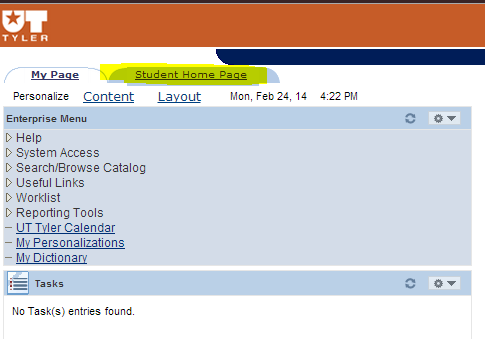 2. Click on Student Home Page on the left hand side
2. Click on Student Home Page on the left hand side3. Click on student center and that's where all the magic happens.
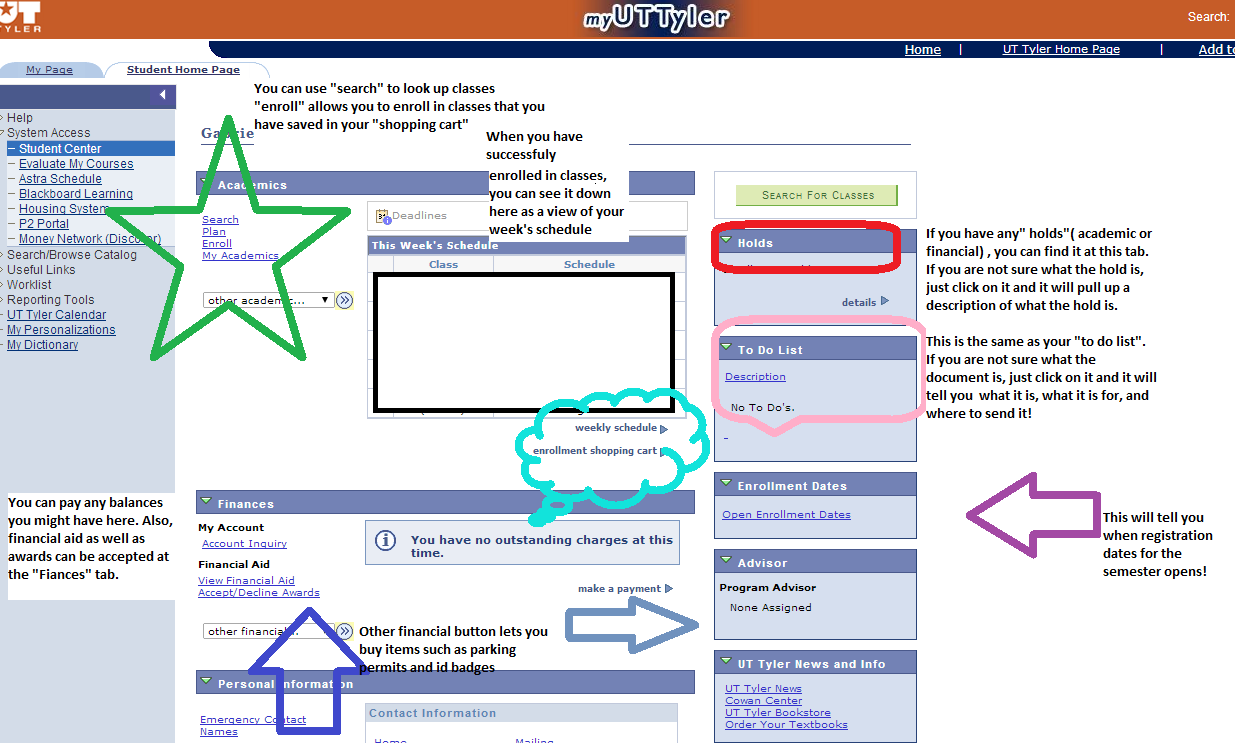 |
| Click image to enlarge |
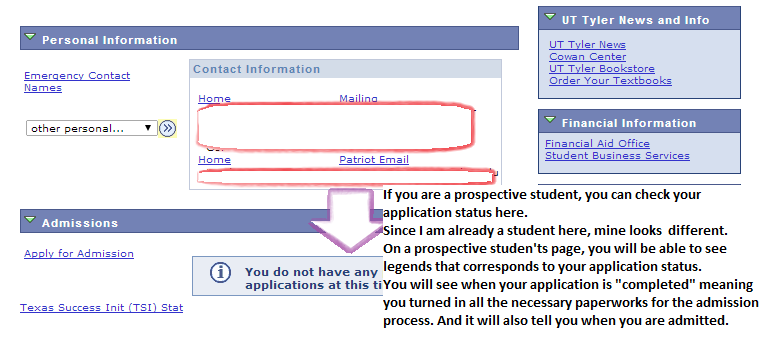 |
| click image to enlarge |


.png)
No comments:
Post a Comment